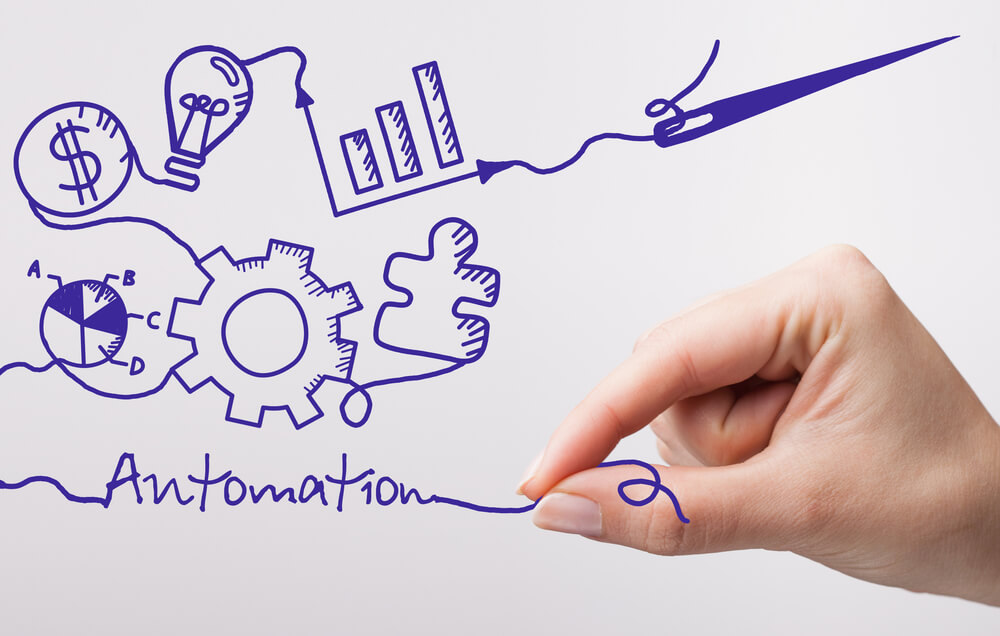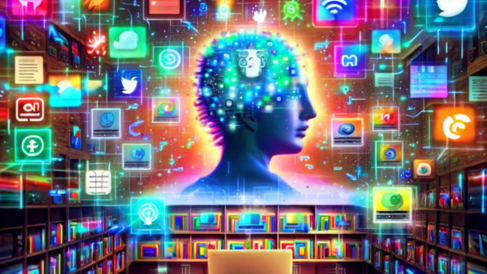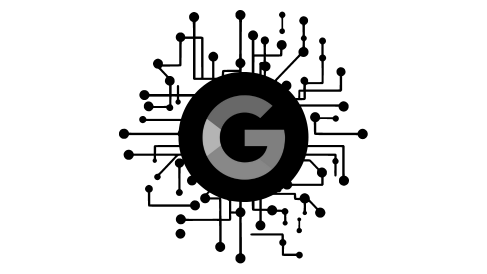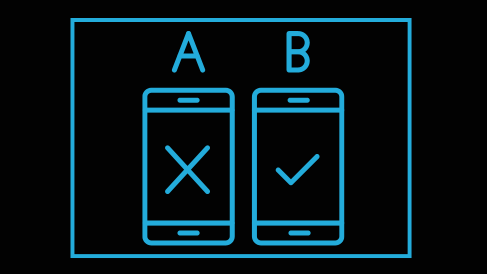Digital marketing automation saves time but, if not done well, it can risk alienating your audience.
How do you find that happy medium?
Read on for the do’s and don’ts of how to use automation as part of your social media marketing strategy.
Positive Forms of Digital Marketing Automation & Their Benefits
First, let’s look at the good side of digital media automation – the things you can do that will help with your social media strategy as a whole.
- Scheduling great content shares in your industry
People love to consume content, and the more content you share with your followers, the more they will appreciate you and look to you as an authoritative resource in your industry.
By automating (to an extent) the content you share, you will keep your profiles up to date while opening up more time to do more personalized interactions.
One source of content that you know you will want to share with your followers on a daily basis is your own.
Automating the distribution of your own content on your social channels just ensures that you won’t miss a chance to promote your content, and you’ll have one less thing to do each day so you can focus on more personalized engagements.
SharpSpring offers a social media management tool that lets you schedule updates across multiple social media channels:
- Monitoring your stats
Is there anything weird going on with your traffic sources? Are you suddenly losing or gaining traffic?
You need to be automatically alerted of anything unusual going on to be able to prepare your team.
Web analytics automation is a good way to be in the know without making the time to check your stats on a daily basis.
Another form of useful monitoring is link building monitoring, with Link Checker being a great example. It tracks your backlinks and alerts you once there’s anything suspicious (like error messages or anchor text change) is going on:
Page monitoring is another great example here, as it helps you automate competitive intelligence or niche trend monitoring.
Visualping is a great example of automated page monitoring that can be used for lots of digital marketing tasks:
- Monitoring your competitors
Are you looking for ways to reach out to your niche influencers or leads in a meaningful way? Marketing automation can help you find the best time.
SharpSpring’s social media listening dashboard includes brand name tracking and alerts:
Monitoring social media is useful for reputation management allowing you to help your customers in real time. It is also a great way to curate social proof and showcasing your brand’s favorable mentions through widgets or plugins.
- Content research and brainstorming
Smart automation is also able to boost your keyword research and content brainstorming. There are tools that send you automated alerts of new keyword opportunities or help you brainstorm content ideas based on popular questions.
Automation can help you with many creative tasks, from coming up with a unique domain name to brainstorming content ideas.
- Email marketing automation
When it comes to email marketing, automation can help you personalize and time your emails the way emails reach your customers in a most meaningful way.
SharpSpring offers an advanced email automation dashboard allowing you to use dynamic features to automate the process of customizing your message and timing it well. You also get access to the huge template library and email marketing resources for you to boost your marketing results:
Consequences of Potentially Negative Forms of Social Media Automation
Now, let’s look at the most potentially offensive of the digital media automation strategies, and their consequences.
- Direct messaging
Automated direct messaging is probably the most hated of social media automation. You will find many Twitter users who will immediately unfollow anyone who auto-direct messages them, no matter what the direct message says.
With impersonal messages, your direct messages will essentially look like this in someone’s inbox.
- Automating replies to tweets
Chances are, if you’ve ever tweeted about iPads, loans or similar topics, you’ve received some kind of automated reply to your tweet. There are tools out there that can allow you to set up a specific keyword search and a tweet to reply with any time that keyword is mentioned on Twitter. The goal is automated lead generation—someone says iPad, you tweet that you’ve got a great sale on iPads.
Of course, people could mention a keyword for different reasons. I may say, for example, that I just bought a new iPad or I hate my new iPad. Neither of these would make an automated “buy from our inventory of reduced-priced iPads” reply appropriate, and the automated reply strategy would only make you more likely to be marked as a spammer.
For lead generation purposes, you should absolutely set up keyword searches related to your business’s products and services. But before replying to anyone who tweets those keywords, you need to review their tweet and reply (when appropriate) with a custom response.
Fully automating your social media content
We all see an alarming trend out there: Tools that will write content for you. Whether it is using artificial intelligence or using your past tweets, automating content is never a good idea because you will lose your unique style.
Creating relevant content means instilling your unique personality or unique brand values into your content. There’s no faking it by automating the process.
Keeping It Relevant
No matter what you choose in the way of social media automation, answer honestly if the automation is good for your customers, your fans and your business. If you can’t say yes to all three, then it’s probably a good idea to skip. If you do say yes, don’t just assume that it will work. Monitor your social analytics to tell you if auto-scheduled posts get clicks, comments and shares. If they don’t, then change your strategy.
Originally published on the SharpSpring blog
My Left Foot is Canada’s Platinum Certified SharpSpring partner.