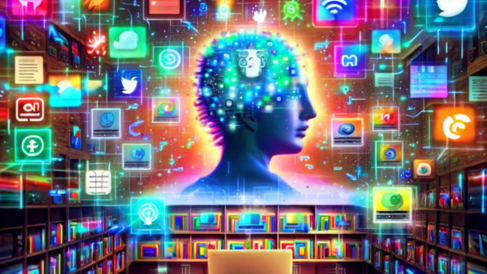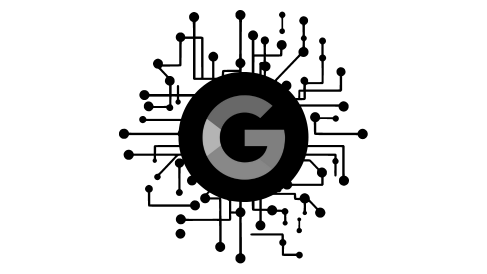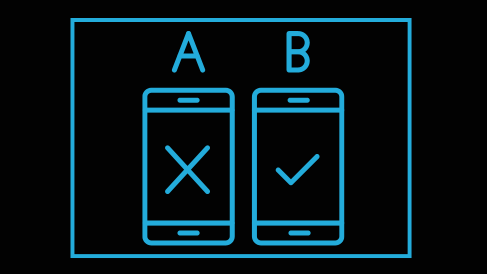Are you struggling to come up with new content ideas?
The pressure is real.
Every other business is producing content on a regular basis.
It’s a lot of content being published, every day or quite possibly every minute!
How to produce content that will still excite and engage your audience?
Here are a few ideas…
Keeping your content topics organized
Planning is the first step to success in generating new content ideas, so make sure you know how to record and develop your concepts prior to looking for more.
We often use a really simple Google Sheet to stay organized – the 2 most important tabs are Master where we track topics that are pending or ongoing, and Ideas, where we list the content ideas we come up with.
There are also quite a few tools for taking notes, so you can pick one that would work better for you and your team.
As long as you know where you’re keeping your ideas there’s no wrong way to do it – this way works for us but feel free to adjust as needed.
Our advice is to write down everything – some of these topics will be combined and others won’t be a good fit, but for now our goal is to generate ideas – we can refine the results later.
Additionally, it’s worth noting that finding ideas is only part of the process – we also use content briefs to organize topics in depth before passing them to our writers.
Now that we’ve met the company and have a place to store our ideas, let’s get started!
Where to find content ideas for free
Google Search
Google is an incredible resource when it comes to finding new topics ideas and gives you tons of hints on what people are searching for.
For instance, let’s use hypothetical company – someone who makes dog treats. They are obviously interested in getting their products in front of health conscious dog owners so let’s start by searching for “dog tricks.”
The first place we’re going to want to look at is the People Also Ask section – it’s made up of real user questions that are related to our initial query.
All of these are worthy of being recorded so let’s add them to our sheet and scroll down the page to the Related Searches section.
These are searches that Google thinks are related to your search query and we’d record them in our sheet as well. If you’re looking to dive deeper into any of these you can also click on each and repeat the process – each one will open a new page with new sections on Related searches and questions.
Google Trends
Trends is a really cool (and free!) tool from Google that shows you search trends over time for specific topics as well as related topics and queries.
We personally find the Related Queries in Trends to be more valuable, but just like with Google Search you’ll want to copy down anything relevant. And, just like before, you can click each option and see information on it as well.
We also use Google Trends to validate content topics – this will come later in the process but it’s a good first stop if you want to see if a topic is trending up or down in terms of popularity.
Reddit is one of the most popular websites on the internet and is composed of communities surrounding different topics like our hypothetical one – dogs and raw pet food. There is literally a community (aka subreddit) for everything so feel free to explore until you find one that works for your business.
Reddit is great for browsing and you’ll definitely be able to get some good ideas by regularly checking new posts.
However, when it comes to gathering content ideas, we want to treat Reddit more like a search engine and input our query into the search bar – note that this will work better if you’re already on the subreddit page as it will show topics from that community.
You can play around with the filters here to sort by more popular or recent topics, but the idea remains the same.
We use Reddit not only for generating ideas, but also to support pieces of content with quotes and first hand information – it’s really a great tool when looking for real life examples. Reddit is a great source for lead generation ideas in SaaS business as well.
Quora
Quora is the Q&A hub of the internet and is great not only for generating website topics ideas but also for asking related questions.
You can use it just like Reddit by inputting your query into the search box – the results should be related questions that you can sort via different filters.
2 caveats about using Quora:
- A lot of responses are overly promotional with the goal of getting you to click on a website link – take these responses with a grain of salt as many are just copy and pasted without much thought given to the question.
- It’s not good for every topic – unlike Reddit which seemingly covers every topic under the sun, Quora skews towards tech topics and you might not have much luck depending on your industry.
Industry forums
Much like Reddit, most industries have a few popular forums where users can submit questions, interact with other members, and share relevant information.
As a business owner, these forums are a great way to keep your finger on the pulse of what’s happening in your industry as well as share your expertise.
From a content standpoint, most forums won’t have the same search functionality as Google or Reddit and may take more time to dig up relevant topics. However, we’ve found them to be better at submitting your own questions as the user base is typically committed and super active.
For example, you could use this forum in conjunction with a topic or question you found on Google in order to get advice that you couldn’t find on Reddit.
Facebook Groups
Compared to other sources that we’ve listed in this post, we find Facebook Groups to be lacking when it comes to generating topic ideas. The search functionality can’t hold a candle to Google, the organization is lacking compared to Reddit, and the sheer number of posts and comments can make finding anything helpful a chore.
Still, in terms of engagement, you really can’t beat a popular Facebook Group.
So, how can you use this to your advantage? We treat Groups as a sounding board for our ideas – we ask questions, submit topics, and generally try to engage with anyone who responds. As a business, these engagements have value outside of just content – these are real people who could become your customer in the future.
We wouldn’t treat Facebook as a first stop when it comes to content topic generation – instead we’d post a question related to a piece we’re planning on writing (like “what do you feed your dog who is on a diet?”) and take note of the answers.
However, if you’re active on Facebook outside of work, you can get some great insight into popular topics during your regular browsing, we just wouldn’t choose it over Google or Reddit on its own.
Surprisingly, ignoring audience input is one of the most common blogging mistakes, so don’t miss this step! Asking your followers on Twitter, friends on Facebook, and your actual blog readers. Using conversational forms is a great way to generate your site visitors’ input on your current and future article angles.
Competitors
Other websites in your industry are a goldmine when it comes to finding topics to write about! To reverse engineer them all you need is the free SEO tool SE Ranking (which also integrates well into SharpSpring) offers a powerful competitor research tool allowing you to insert a website and identify their best pages and keywords – not bad, right?
One thing to note here is that the domains you insert don’t have to be your direct competitors – you can also use blogs and informational websites to generate some great ideas.
Once you input a domain into SE Ranking, you’re going to see a few sections, two of which are important to us.
The first is Top pages in organic search which shows what pages are estimated to be driving the most organic traffic – you can use these to help prioritize your topics.
The second section lists the top SEO keywords associated with this blog – no surprise here as we can see a lot of the comparison keywords from the pages listed above.
You can use these sections in tandem to easily find out what other websites in your industry are writing about and then determine if they are a good fit for your business as well.
Understanding search intent and competition
By now you should have a solid list of potential content ideas but before you start writing it’s worth spending a bit of time looking at the intent behind each topic as well as the competition. The goal of this is to get a feel for what types of content are showing up in the search results and how hard it will be for your piece to rank – then we can weed out what’s unreasonable and focus on the best opportunities.
Search intent
Search intent is the ‘why’ behind a search – why did the user search for something and what do they expect to see in the results?
Let’s look at an example – if you search for “dog food recipes” what do you expect Google to return?
If you said recipes you’d be right – you can clearly see Google understands the intent behind this search and puts formatted recipes at the top.
Another good example is “dog tricks” – it makes sense to see videos and blog posts on how to teach your dog a new trick.
Before committing to writing a piece of content you always want to give some thought to search intent – you can even check Google yourself to see what comes up. These easy steps can prevent you from trying to create a product page around the term “dog tricks” when Google is telling you that users want to see blog posts and videos.
Text Optimizer is a cool tool that uses semantic analysis to reverse engineer Google’s search result and identify concepts that make up search intent:
Competition
Finally, let’s talk about competition – if you neglect to consider the competing pages when you create a piece of content you run the risk of spending a lot of effort on something that nobody will ever see.
Luckily, SE Ranking can help prevent this – using the same example as above we can see that “dog tricks” is classified as easy, meaning it’s probably worth prioritizing in our list of topics.
You can go one step further here and see what other websites are ranking for this topic – just scroll down a bit to the Content Ideas section.
If this section is full of your competitors and you know they have a really strong blog, you might reconsider this topic (or at least reprioritize it). However, if it’s full of sites you’ve never heard of then you should be good to go in terms of sending this idea to your writer.
Where to start
There is a chance you might be suffering from choice paralysis right about now – we’ve covered a lot in this guide and it can be overwhelming if you’ve never given any thought to choosing the right topics for your blog.
If this sounds like you, then we’d recommend starting with just Google + SE Ranking – you can do a ton with just those two tools and mastering them is better than trying to do a bit of everything else.
If you’re a bit more advanced then we’d work on incorporating a social network like Reddit or Facebook to validate ideas – you’ll get some great feedback and first hand responses to build out your topic.
And by all means contact us at My Left Foot so we can help you build out that content strategy.
Good luck!
Originally published on the SharpSpring blog
My Left Foot is Canada’s Platinum Certified SharpSpring partner.